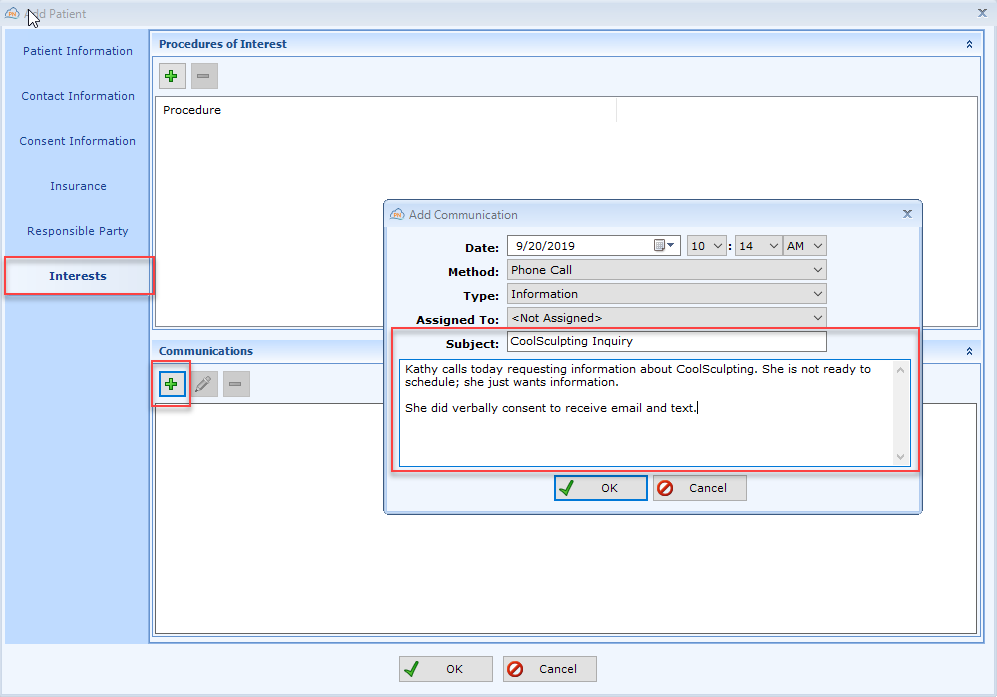Adding a Patient
Before adding a new patient, you should ALWAYS check to see if the patient already exists. Because patientNOW holds information on prospective patients who have just inquired about services and possibly not actually come in, don't ever assume that the patient does not exist. Follow these steps to add.
Clear Patient.
This is a good habit to cultivate as it will help you to not perform work in the wrong chart.
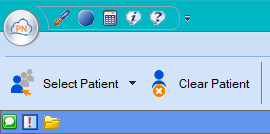
Select Patient.
For additional information, check out Searching for Patients Tips and Tricks

Once you determine that the patient does not exist, select Add Patient.
Enter Minimum Patient Information
Collect and enter this information at a minimum. Once you have finished collecting this information, select OK.
Note: Your office may add items to this list, but this is the bare minimum.
Patient Information
- First Name
- Last Name
- Date of Birth
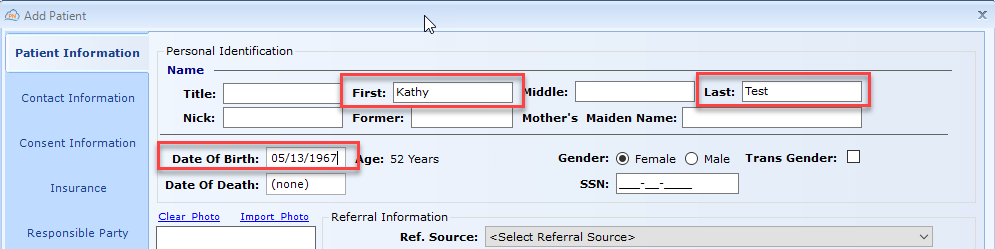
Contact Information
- Cell Phone
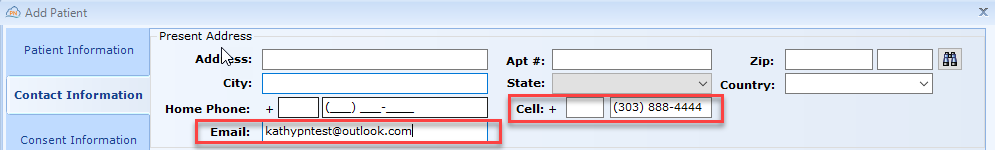
Consent Information. Note: You cannot assume that the patient consents to receive information, you must ask them.
- Send Email
- Send Text

Communication Record to document your call.